Get Started
Unlock the full potential of your content with our easy-to-follow guides.
How to Add your Feature Film/Documentary to the Filmmaker Dashboard
- Press the Create Submission button located on the top right side of the page.
- Add all the data in the fields (title, type, genre, synopsis, and portrait artwork 3:4). The synopsis must be at least 200 characters, and the portrait artwork size should be 1575x2100 pixels.
- When it’s done, press the Create Submission button located on the top right side of the page.
Information Page
On the information page, you must input all the required fields (full name, email address, address, phone number, signature). Press the continue button until you reach the licensing agreement where you need to sign the agreement. Draw your signature in the signature field and press the Agree button once you’re done.
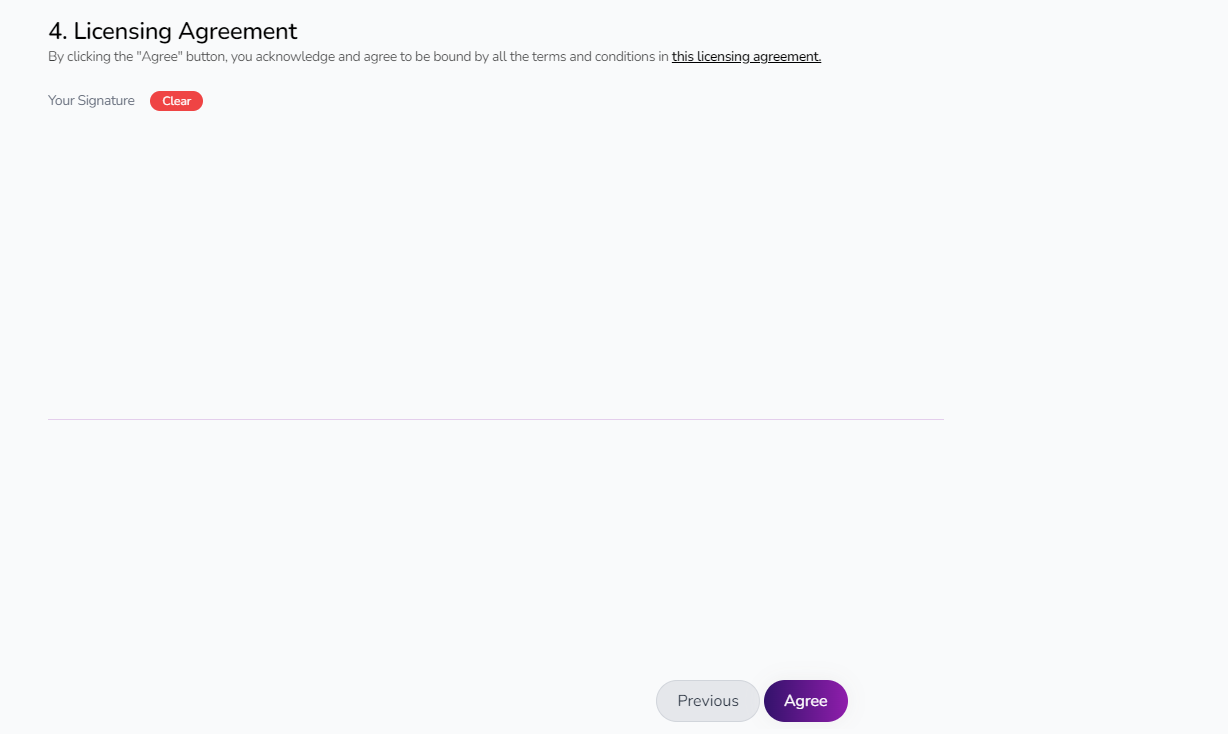
Once the information page is done and all required fields have data, you will see that the Information Tab on the top right of the page has a green checkmark. If there are still missing data, the Information Tab will still be on a gray mark.
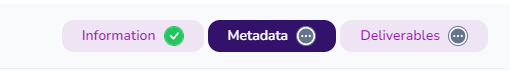
Metadata Page
In the metadata page, you need to add all the required fields. Press continue until you reach the last part, which is adding the music cue sheet (optional). Once you are done with all the data needed, you can press the Complete button. You will see that the Metadata Tab on the top right of the page has a green checkmark if all the required fields have data. If there are still missing data, the Metadata Tab will still be on a gray mark.
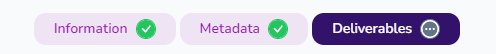
Deliverables Page
On the deliverables page, you need to upload all the required data, which are:
- Artwork 2:3 aspect ratio
- Artwork 3:4 aspect ratio
- Artwork 16:9 aspect ratio
- Artwork 4:3 aspect ratio
- Closed caption/subtitle
- Trailer
- Master file
Press the upload button in the bottom right part of the page when you upload the files. Once it’s done and all required files are completely uploaded, you will see that the Deliverables Tab on the top right of the page has a green checkmark. If there are still missing files, the Deliverables Tab will still be on a gray mark.
Note:
When uploading files, you need to wait until the progress bar reaches 100%. Please don’t refresh or close the page as it will discontinue the uploading of files. It will depend on your internet connection and how fast it will be done.
Submission for Review
Once the Information, Metadata, and Deliverables Tab has a green checkmark, you can now submit the film for review. If you see any gray marks on those 3 tabs, it means that there are still required fields/files that need to be added.
To submit the film for review, please go to the Deliverables page and press the Submit for Review button located on the bottom right of the page.
Note:
If there are still missing data, the submit for review button will still be disabled. A “What’s Missing?” button will show on the top left part, where you can press it to view the remaining data/files needed to be able to submit the film for review.
Quality Checking
Your film will undergo quality checking to see if all the deliverable files have an issue.
If there’s an issue with the assets, we will email you with details and information on why the assets failed in quality checking.
If all the assets pass in our quality checking, we will email you regarding it and your film will be now ready to publish on our digitally partnered platforms.